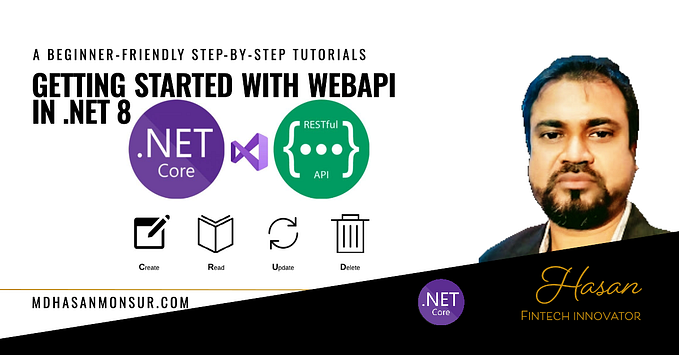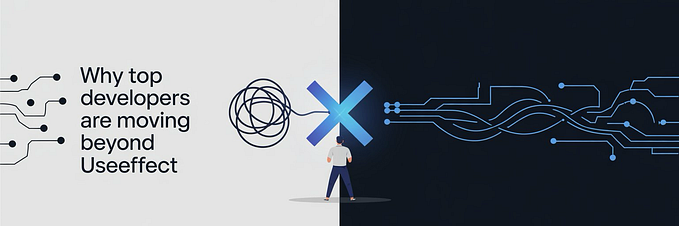18 Best Practices for React
Code it better

React is one of the most popular techs when talking about JavaScript. Even for some developers, it’s the best. React doesn’t force you how to structure your project. It’s completely up to you to choose how do it. As a result, that makes some developers bring the artistic sense out of them. But, on the other hand… others can make a mess. When working as a team, it’s better to make an understandable structure and code.
In this article you’ll explore 18 tips about how to code better in React.
1 — Avoid local state as much as possible
In case you have some calculations, avoid putting the result in a local state and rendering that state later in the JSX. Instead, move your calculations in the JSX, or create a function that returns the result and put it in the JSX.
import React, { useEffect, useState } from 'react';
const App: React.FC = () => {
// ❌ Avoid: Unnecessary state
const [result, setResult] = useState();
// Considering a and b are two values coming from some API.
const { a, b } = apiCall();
// ❌ Avoid: Unnecessary useEffect
useEffect(() => {
setResult(a + b);
}, [a, b]);
return (
<div>
{result}
</div>
);
}
export default App;Do this
import React, { useEffect, useState } from 'react';
const App: React.FC = () => {
// Considering a and b are two values coming from some API.
const { a, b } = apiCall();
// ✅ Good: You can move it into the JSX
return (
<div>
{a + b}
</div>
);
}
export default App;2 — Use Functional components instead of Class components
To understand the use of Functional components, we should first get to know the difference between Functional and Class component.
Function component is just a plain JavaScript function which accepts props and returns a React element. On the other hand, a Class component is a class that extends from React.Component and creates a Render function that returns a React element. Obviously, this requires more code to write. With React Hooks, now you can write your components as functions instead of classes.
One of the major reasons to drop Class components, in Function components there is no this binding. Besides, they are easy to read, test and maintain.
Class component
import React, { Component } from 'react';
// ❌ Avoid: Too much code
export default class LoadData extends Component {
constructor(props) {
super(props);
this.state = {
usersData: [],
};
}
componentDidMount() {
fetch("https://jsonplaceholder.typicode.com/users")
.then((res) => res.json())
.then((users) => {
this.setState({
data: users,
});
});
}
render() {
return (
<ul>
{ this.state.usersData.map(user => <li key={user.id}>{user.name}</li>) }
</ul>
)
}
}The same thing with Functional component
import React, { useEffect, useState } from 'react';
// ✅ Good: Less code
export const LoadData: React.FC = () => {
const [usersData, setUsersData] = useState([]);
useEffect(() => {
fetch("https://jsonplaceholder.typicode.com/users")
.then((res) => res.json())
.then((users) => {
setUsersData(users);
});
}, []);
return (
<ul>
{usersData.map(user => <li key={user.id}>{user.name}</li>)}
</ul>
)
}The difference is obvious.
3 — Use PropTypes
If you’re not using TypeScript, consider using PropTypes. They’re used to define the type of props in a component.
import PropTypes from 'prop-types';
import React from 'react';
export const SimpleComponent: React.FC = ({ name, age }) => {
return (
<div>My name is {name}, and I'm {age}</div>
)
}
// ✅ Good: Each prop is well typed
SimpleComponent.propTypes = {
name: PropTypes.string.isRequired,
age: PropTypes.number.isRequired
}Read more about Typechecking with PropTypes here.
4 — Composition
The React team suggests using a single responsibility principle. This means that one component should only be responsible for one functionality. If some of the components have more than one functionality, you should refactor and create a new component for every functionality.
Let’s take this example:
import React from 'react';
// ❌ Avoid: Messy and long file
export const Article: React.FC = () => {
// This is a stupid line to indicates that article is loaded by some API.
const { title, author, body, date, comments } = api.getArticle();
const handleTextAreaChange = () => { }
// ... other functions
return (
<div>
<h2>{title}</h2>
<h4>{author}</h4>
<h4>Published the {date}</h4>
<p>{body}</p>
<div>Comments</div>
<ul>
{
comments.map((comment) => <li key={comment.id}>{comment.content}</li>)
}
</ul>
<div className='divider' />
<div>Leave a comment</div>
<form>
<textarea name="" id="" cols="30" rows="10" onChange={handleTextAreaChange} />
<button type="submit">Post comment</button>
</form>
</div>
)
}This is a horrible way to use a component based library or framework. The cleanest way to do this is by dividing this component:
ArticleContent component
import React from 'react';
// ✅ Good: Small, maintainable and easy to read
export const ArticleContent: React.FC = () => {
// This is a stupid line to indicates that article is loaded by some API.
const { title, author, body, date } = api.getArticle();
return (
<div>
<h2>{title}</h2>
<h4>{author}</h4>
<h4>Published the {date}</h4>
<p>{body}</p>
</div>
)
}CommentSection component
import React from 'react';
// ✅ Good: Small, maintainable and easy to read
export const CommentSection: React.FC = () => {
// This is a stupid line to indicates that article is loaded by some API.
const { comments } = api.getArticle();
return (
<div>
<div>Comments</div>
<ul>
{ comments.map((comment) => <li key={comment.id}>{comment.content}</li>) }
</ul>
</div>
)
}CommentForm component
import React from 'react';
// ✅ Good: Small, maintainable and easy to read
export const CommentForm: React.FC = () => {
const handleTextAreaChange = () => { }
return (
<div>
<form>
<textarea name="" id="" cols="30" rows="10" onChange={handleTextAreaChange} />
<button type="submit">Post comment</button>
</form>
</div>
)
}Article component
import React from 'react';
import ArticleContent from './components/ArticleContent';
import CommentSection from './components/CommentSection';
import CommentForm from './components/CommentForm';
// ✅ Good: Small, maintainable and easy to read
export const Aricle: React.FC = () => {
return (
<div>
<ArticleContent />
<CommentSection />
<div className='divider' />
<CommentForm />
</div>
)
}5 — Keep components small
Small components are easy to read, test, maintain and re-use. This tip is should be used with previous one ‘Composition’.
6 — Consider using TypeScript
TypeScript will guarantee a better static typing. As we know, Javascript is a dynamic-typing language. That means you can define a variable and assign a boolean value, then override it later with a string value. This will crush your app at some point. TypeScript will ensure that your variables will only accept the types you defined.
import React, { useState } from 'react';
// 📝 Note: You can export types & interfaces from external file to avoid long component files
interface IComment {
id: string;
content: string;
date: Date;
}
interface IArticle {
title: string;
author: string;
date: Date;
body: string;
views: number;
comments: IComment[];
}
export const Aricle: React.FC<IArticle> = ({ title, author, date, body, views, comments }) => {
const [variable, setVariable] = useState<IArticle | null>(null)
return (
<div>
<h2>{title}</h2>
<h4>{author}</h4>
<h4>Published the {date}</h4>
<p>{body}</p>
</div>
)
}7 — Avoid using index as key prop
React uses keys specifically to identify items in Array. Using the key prop, React can track which item has changed, item has been added/removed to/from the Array.
Okay, so why we should avoid indexes ?
Indexes are re-generated on every render… If any item has been changed, React will never identify which element has been changed. Why ? Because:
// Array: [10, 20, 30, 40, 50]
// Indexes: 0 1 2 3 4Lets consider that we removed the first element which is “10”, in this case indexes will be like:
// Array: [20, 30, 40, 50]
// Indexes: 0 1 2 3For React, all elements keys has changed, because their not in the same position they were.
As a result, consider the following code is a very bad practice:
// ❌ Avoid
<ul>
{ comments.map((comment, index) => <li key={index}>{comment.content}</li>) }
</ul>Instead, use a unique value like “id” to make sure the key will never change.
// ✅ Good
<ul>
{ comments.map((comment, index) => <li key={comment.id}>{comment.content}</li>) }
</ul>8 — Consider using React Fragments
In React, a component must return a single element. That element can be a wrapper for some children elements and so on.
But, what if I don’t need to render the parent element, and only children are needed to be present in DOM tree!
The first reaction will be… Okay, wrap them with a <div> with no className… Okay this will do the job. But, it will increase the size of DOM. When working with a massive project, more DOM nodes means more memory needed.
9 — Prefixing variables and methods
When coding a huge project, or even a smaller one. Consider using some prefixes to make track easier.
- ‘is’ and ‘has’ prefixes can be used with boolean typed variables, this should tell ‘this variable is boolean typed’. Even a method can be prefixed with ‘is’ or ‘has’ to indicate that it returns a boolean value.
import { Modal } from 'antd';
import React, { useState } from 'react';
import SomeComponent from 'somewhere';
export const Aricle: React.FC = () => {
const [isOpen, setOpen] = useState(false);
const [hasParent, setParent] = useState(false);
return (
<div>
<Modal open={isOpen} />
<SomeComponent parent={hasParent} />
</div>
)
}- handle and on prefixes should be used with methods only to make easier recognizing it’s a method, and what kind of method.
— handle
Should tell that a method will be passed to an event listener, and will be invoked once the event triggered:
import { Modal } from 'antd';
import React, { useState } from 'react';
export const Aricle: React.FC = () => {
const [isOpen, setOpen] = useState(false);
// Indicates that a method is used as 'event callback'
const handleToggleModal = () => setOpen((prev) => !prev);
return (
<div>
<Modal open={isOpen} />
<button onClick={handleToggleModal}>Toggle show</button>
</div>
)
}— on
Usually, ‘on’ should be a prefix to a prop name when passing a method as a callback to another component. Received props can be of different types. The ‘on’ prefix tells this is a callback just by reading the prop name.
import React from 'react';
import Form from './components/Form';
export const CreateUser: React.FC = () => {
const handleFormSubmit = () => {
// Send data
};
return (
<div>
<Form onFormSubmit={handleFormSubmit} />
</div>
)
}import React from 'react';
export const Form: React.FC = ({ onFormSubmit }) => {
return (
<form onSubmit={onFormSubmit}>
{/* Some inputs */}
<button type="submit">Create User</button>
</form>
)
}10 — Keep your code DRY
Don’t Repeat Yourself, keep in mind whenever you have to duplicate the code, just create a method you can call instead of duplicating the code. That’s what we call a modular code.
// ❌ Avoid: Redundant code
const cyberSecTotalStudents = 80;
const myCyberSecClassStudents = 24;
const AITotalStudents = 150;
const myAIClassStudents = 24;
const cyberSecPercentage = (myCyberSecClassStudents / cyberSecTotalStudents) * 100;
const AIPercentage = (myAIClassStudents / AITotalStudents) * 100;// ✅ Good: Modular code
const cyberSecTotalStudents = 80;
const myCyberSecClassStudents = 24;
const AITotalStudents = 150;
const myAIClassStudents = 24;
const calculatePercentage = (portion, total) => (portion / total) * 100;
const cyberSecPercentage = calculatePercentage(myCyberSecClassStudents, cyberSecTotalStudents);
const AIPercentage = calculatePercentage(myAIClassStudents, AITotalStudents);11 — Use ES6 destructuring for your props
Avoid using objects as props inside your code. When using objects inside your code will refer to the props object whenever that object is used.
import React from 'react';
// ❌ Avoid: Refer to props object
export const Form: React.FC = (props) => {
return (
<div>
<h2>Profile</h2>
{props.name}
</div>
)
}Instead, you can use ES6 destructuring to avoid that.
import React from 'react';
// ✅ Good: Refer to text
export const Form: React.FC = ({ name }) => {
return (
<div>
<h2>Profile</h2>
{name}
</div>
)
}12 — Avoid anonymous functions in your HTML
A JavaScript function is a block of code designed to perform a specific task. When defining a function, a memory space is used to store it.
Anonymous function
import React from 'react';
export const Form: React.FC = () => {
return (
<form onSubmit={
// ❌ Avoid: re-created on every render
() => {
// Send data
}}
>
{/* Some inputs */}
<button type="submit">Send</button>
</form>
)
}Named function
import React from 'react';
export const Form: React.FC = () => {
// ✅ Good: Loaded in memory
const handleFormSubmit = () => {
// Send data
};
return (
<form onSubmit={handleFormSubmit}>
{/* Some inputs */}
<button type="submit">Send</button>
</form>
)
}Both functions do the same job. But… as it’s located in a memory space, when called, a named function is called by its reference in memory. On the other hand, anonymous functions are not memorized. They get re-created on every render. This means, a different function is used for each render.
13 — Consider passing a callback argument to useState setter method
When using a state setter method to update the state value based on the previous value, you’ll need to get the previous value by calling the state variable like:
import React, { useState } from 'react';
export const MakeSum: React.FC = () => {
const [sum, setSum] = useState(0);
// ❌ Avoid
const handleIncreaseValue = () => setSum(sum + 1);
const handleDecreaseValue = () => setSum(sum - 1);
return (
<>
<button onClick={handleIncreaseValue}> +1</button>
<button onClick={handleDecreaseValue}> -1</button>
</>
)
}This is a bad reaction… If you’re updating the previous state value, you should pass a function as an argument to the state setter instead:
import React, { useState } from 'react';
export const MakeSum: React.FC = () => {
const [sum, setSum] = useState(0);
// ✅ Good
const handleIncreaseValue = () => setSum((previousState) => {
return previousState + 1;
});
const handleDecreaseValue = () => setSum((previousState) => {
return previousState - 1;
});
return (
<>
<button onClick={handleIncreaseValue}> +1</button>
<button onClick={handleDecreaseValue}> -1</button>
</>
)
}Both ways work just the same, but… When you have multiple state setters in a row, React will batch them together and run them all at the same time, and the state value will never change the way you expect:
import React, { useState, useEffect } from 'react';
export const MakeSum: React.FC = () => {
const [sum, setSum] = useState(0);
const handleIncreaseValue = () => {
// ❌ Avoid: Will be batched and causes issues
setSum(sum + 1);
setSum(sum + 1);
setSum(sum + 1);
}
useEffect(() => {
console.log(sum);
// Expected output: 3
// Result outpul: 1
}, [sum]);
return (
<>
<button onClick={handleIncreaseValue}> +1</button>
</>
)
}

Let’s try the same code, but passing a method instead:


When using a callback, the setter function will pass the actual value of the state as an argument to the callback method, for each setter call we’re receiving the new value of the state.
14 — Use JSX / TSX extension for your files
If you would like to use Emmet in React, consider using the .jsx / .tsx extension when creating components.
15 — Don’t create unnecessary Effects
A useEffect hook is needed to synchronize with external systems. Like fetching/sending data from/to external source.
UseEffect hook has 3 effects:
- ComponentDidMount — When the component is mounted and being rendered in the browser’s DOM tree.
- ComponentDidUpdate — When the component re-render due to a state/props update.
- ComponentWillUnmout — When the component is about to unmout (before being removed from browser’s DOM tree).
According to the docs in beta.reactjs.org, you might not need an Effect. Usually, we need the useEffect hook to do something when a specific or a group of states or props are updated.
function Form() {
const [firstName, setFirstName] = useState('Taylor');
const [lastName, setLastName] = useState('Swift');
// ❌ Avoid: redundant state and unnecessary Effect
const [fullName, setFullName] = useState('');
useEffect(() => {
setFullName(firstName + ' ' + lastName);
}, [firstName, lastName]);
// ...
}function Form() {
const [firstName, setFirstName] = useState('Taylor');
const [lastName, setLastName] = useState('Swift');
// ✅ Good: calculated during rendering
const fullName = firstName + ' ' + lastName;
// ...
}When having expensive calculations, don’t feel necessary to store results in a state:
function TodoList({ todos, filter }) {
const [newTodo, setNewTodo] = useState('');
// ❌ Avoid: redundant state and unnecessary Effect
const [visibleTodos, setVisibleTodos] = useState([]);
useEffect(() => {
setVisibleTodos(getFilteredTodos(todos, filter));
}, [todos, filter]);
// ...
}Keep it simple:
function TodoList({ todos, filter }) {
const [newTodo, setNewTodo] = useState('');
// ✅ This is fine if getFilteredTodos() is not slow.
const visibleTodos = getFilteredTodos(todos, filter);
// ...
}You can use memoization in some cases with useMemo hook:
import { useMemo, useState } from 'react';
function TodoList({ todos, filter }) {
const [newTodo, setNewTodo] = useState('');
// ✅ Does not re-run getFilteredTodos() unless todos or filter change
const visibleTodos = useMemo(() => getFilteredTodos(todos, filter), [todos, filter]);
// ...
}This tells React that you don’t want the inner function to re-run unless either
todosorfilterhave changed — reactjs docs.
16 — Avoid unnecessary comments
When coding, lots of developers write lots of unnecessary comments:
// ❌ Avoid: Unnecessary comment
// This function filters fruits and return apples only
const handleDecreaseValue = (fruits) => {
return fruits.filter(({ fruit }) => fruit === 'apple');
};When reading the code, you should understand what it does without comments. If it’s not clear enough… you should train yourself how to write readable code.
You can use comments only when documenting a reusable function:
/**
*
* @param {FileData} info: Uploaded files informations.
* @param {function} setLoadingUpload: Loading state dispatcher.
* @param {function} setImageUrl: Dispatch image url state.
* @param {function} setFieldsValue: Dispatch image field value.
* @param {function} fieldName: Field name in which will be dispatched.
* @returns void
*/
export const handleFileChange = (info, setLoadingUpload, setImageUrl, setFieldValue, fieldName, showFileName) => {
if (info.file.status === 'uploading') {
setLoadingUpload(true);
return;
}
if (info.file.status === 'done') {
// Get this url from response in real world.
getBase64(info.file.originFileObj, (imageUrl) => {
setLoadingUpload(false);
setImageUrl(info.file.response.contentUrl);
setFieldValue({
[fieldName]: info.file.response["@id"],
[showFileName]: info.file.name
})
});
}
};When invoking the function or hovering, you’ll see this:

17 — Don’t mix between specific and shared components
Shared components are made to be re-usable across the application. Their main role is to fit wherever you want, based on props options:
import React from 'react';
export const CustomButton: React.FC = ({ text, bgColor, icon, onButtonClick }) => {
const styles = {
backgroundColor: bgColor,
}
return (
<button style={styles} onClick={onButtonClick}>
{icon}
{text}
</button>
)
}A specific component, is not a customizable component, it’s created to be used in one single place in the app.
In this case, you should create a separate /components folder in the /src that contains re-usable components.
18 — Avoid treating pages as components
Many developers put pages components with the re-usable components in the same folder. This will not affect the application in term of functioning. But it’s a bad practice in term of structuring and organizing files.
Pages are just create as components, but they should be in a separate folder that tells “These components are considered as pages”.
Conclusion
There are more best practices you can explore by yourself, and based on how you want to code, structure and organize a project. And there are some standards of how to do things better.
I hope this post was helpful. I tried to put the most important best practices I’ve learned over my years of experience with React. I’ll have time to answer any question you put in the comment section below.
Happy coding!
Reference: https://beta.reactjs.org/